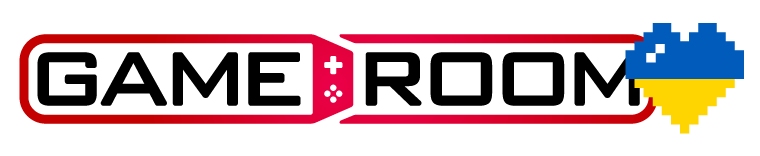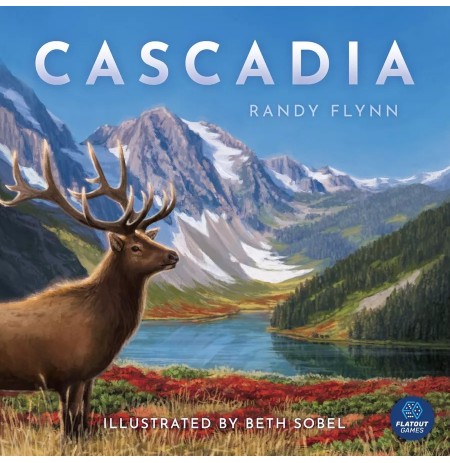PDP gaming headphones are built with a comfortable and lightweight design for extended gaming periods. The immersive audio experience provided by the PDP gaming headphones is provided by its strong 50mm speaker drivers. The PDP gaming headphones' flexible design includes a noise-canceling mic and a flip-to-mute feature. You may use the spatial sound capabilities of gaming on Xbox Series X|S, Xbox One, and Windows 10 PCs by using PDP gaming headphones because they are compatible with Windows Sonic. Xbox's official stamp of approval.
PDP gaming headset reviews
One of the many features offered by the PDP gaming headset is the ability to easily alter the volume with the on-ear audio controls and a microphone that can be muted with the flip of a switch. People enjoy the powerful 50mm speaker drivers, which provide an immersive music experience.
PDP gaming headset LVL50
Because the LVL50 Wired Stereo Gaming Headset is compatible with Windows Sonic, you can use its spatial sound capabilities. This headset will keep you comfortable during lengthy gaming sessions thanks to its breathable, over-the-ear cushions and adjustable, lightweight headband. This will allow you to keep your attention on guiding your team to victory.
PDP gaming headset LVL40
The PDP gaming headset LVL40 features a lightweight and breathable design, making it ideal for extended gaming sessions. The flip-to-mute function on the PDP gaming headset LVL40 allows you to mute your mic with a straightforward motion, and it also features a bi-directional noise-canceling mic that ensures clear communication. With the help of the PDP Gaming Headset LVL40, one can hear every command thanks to its robust 40mm audio speakers. Compatible with Windows Sonic, allowing users of Xbox Series X, Xbox One, and Windows 10 PCs to take advantage of the benefits of spatial sound when gaming. The PDP Gaming Headset LVL 40 is Compatible with Windows, the XIS series, and Xbox One.
How to connect a PDP gaming headset to Xbox one
Both the console and the headset need to have their power on.
To turn on the headset, you must push and hold the green power button on the left earcup for four seconds...
When you're ready to connect your gadgets, hit the "Pair" button on your system (the same button you use to pair a wireless controller with your console).
Game Room is one of the online shopping platforms available, and it is here that you will find a broad range of PDP gaming headsets to pick from when making your purchase. Game Room offers an exclusive and extensive range of products from all over the world at reasonable prices and in the short delivery times.