
- If you are one of those gamers who play a lot online with friends but stick with a pair of 3.5mm headset, you have come to the right place to find the once-for-all audio solution. Let the SC3 gaming interface be out in force!
- How comes? You don’t have to buy a fancy XLR microphone to actually use it, just pick up a pair of headset in your hand, which doesn’t have many features or has a pretty crappy microphone. With a bunch of audio enhancements that the SC3 audio mixer can provide, you are able to unlock the full potential of your old headset and reinvent it in terms of input audio quality.

With the XLR balanced port that provides up to 50dB gain, you will not be limited with microphone options when you make the decision to go with a better audio flow. As an advanced gamer that you are or you will become, an upper level of control is a must-have. And instead of controls built-in software, it is a not just nice but convenient touch to press the buttons, turn the dials or maneuver the faders on the desk. Besides, you can spot the exact setting running with just a glance without tabling out of the game.
For the price, it will never be snake oil. For the features, it will easily become the workhorse in your studio. It works straight out of the box to up your audio game without blowing your budget for getting more expensive gear to complement with it.

The plastic body painted in a glossy finish will still look sleek on your desk. And take a close look at the bottom and the shape to see if you can find any tricks before moving straight forward to the front panel. Each corner of the bottom has a piece of rubber grip, such a placement is more anti-sliding in our tests. Combing with the wedge shape of the interface to prevent it from sliding around on your desk when applying force to it.
If you think that is not any close to eye-catching for a gamer’s setup, how about the shining RGB? Once you hook it up with the included type-c/type-a USB combo cable, the lighting also gives the immersion to get you into the role during the loading time of the game.
When waiting for the squad, just grab some time to take a quick start tour on how to use the SC3, which should take less time than seeing them turn up.
50dB
Mic Gain
First off the meat and potatoes of an audio mixer, the preamp. It is not the beefiest one, but the 50 dB gain it provides when the microphone type switch is toggled to “dynamic” is neither the humblest nor on par with the basic models from Behringer or PreSonus.
We do not cut corners on the mic jack either, which is a combo jack allowing XLR and TRS balanced microphone input. Unexpectedly, the 48V phantom power comes as a standard for the XLR input. But if you are also looking for an instrument input, this SC3 might not be the ideal choice, instead, we have the recording mixer out there for you.
The same story can be found on the 3.5mm monitoring jack, you can comfortably use it with a pair of high-impedance (up to 250 ohms) headphones. You might not need such high-fidelity headphones for gaming, especially since not every gamer would like to enable the sidetone, but it is just good to know that your device can drive one of those high-end gear.

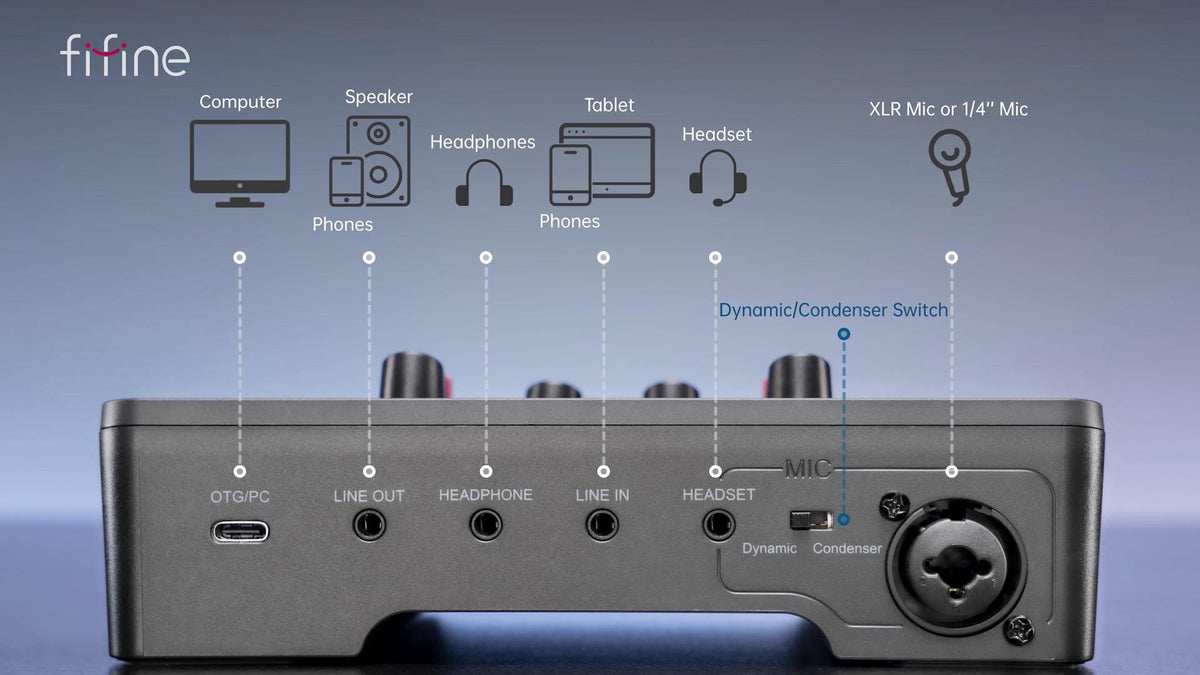
Line In & Line Out
If you just need an extra audio source for your game or output the mixed gaming sound to another device, the stereo Line In and Line Out jacks are more than enough to do so. Though it does not come with its own routing software to customize the channels, when you want to take a step further, there are third-party ones, such as Voicemeter Banana to pull off your streaming with AmpliGame SC3 well.
USB-C Connection
Through the USB, it provides not just audio input/output, but also power which means you do not have to plug in an extra power cable. The redeeming feature of no-software-included is that you don’t have to worry about the compatibility on Mac. With a type-c/type-a combo jack, it is a much more convenient connection with different devices not just computers, also Play Station console, or even mobile.
Since all four I/O at the back are in line with the front panel channels, and the buttons and even the meters are placed symmetrically, you will not get too overwhelmed even with many devices connected.
- [XLR Mic Input] One XLR microphone input interface is set on the gaming audio mixer, which is great to up your audio quality with your XLR setup. The XLR mixer is a stepping stone to upgrade your live streaming. Audio mixer offered built-in 48V phantom power which opens up more choices for mics. Directly use it with your condenser microphone but do not deal with added peripherals.
- [Individual Channel Control] Gaming audio mixer for one mic recording with smooth volume slider fader take your streaming recording to a whole new level with full pleasure. Four independent channels set on the DJ mixer give audio volume of the MICROPHONE, LINE IN, HEADPHONE, and LINE OUT channels individual control. Configurable on the PC audio mixer instead of just operating on your game or streaming software.
- [Mute and Monitor] The front mute and monitor buttons but not at the back, make it easier to get the audio interface use. Ability to mute audio, the audio mixer for streaming prevents background noise from damaging your live broadcast. Real-time feedback between speaking and hearing will not distract your attention, which encourage you to speak more confidently.
- [Sound Effects] The sound mixer supports four pre-recorded customized button that can be recorded and activated at the press of button to save more time post production. 6 kinds of voice changing modes change your output style. 12 auto tune changes the tone of your voice. The podcast mixer being able to add different and fun effects is a huge bonus for your streaming or game voice.
- [Controllable Vibrant RGB] RGB button on the audio mixer DJ meets different live streaming themes. Lights on the video mixer is vibrant but not harsh on your eyes. Flowing or frozen RGB color rotation in a decent pace presents a greatly strong impression as a "light show" to your audience. Even a streaming equipment accessory will not be dull looking when video production.
- [Easy Use for More Scenes] The streamer setup mixer features easy and intuitive audio port to support two PC settings or audio mixing, able to physically balance music, game or audio settings. Plug 'n play solution works well with Mac OS/Windows. The DJ mixer for beginners brings breadth to live streaming on OBS, online chat on Twitch, Youtube/Tiktok video creation. The audio mixer is set with two input and two output interface (Mic and Line in, Headphones and Line out) and a headset interface.
You must sign in in order to comment.


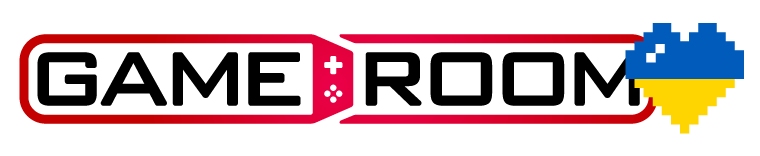







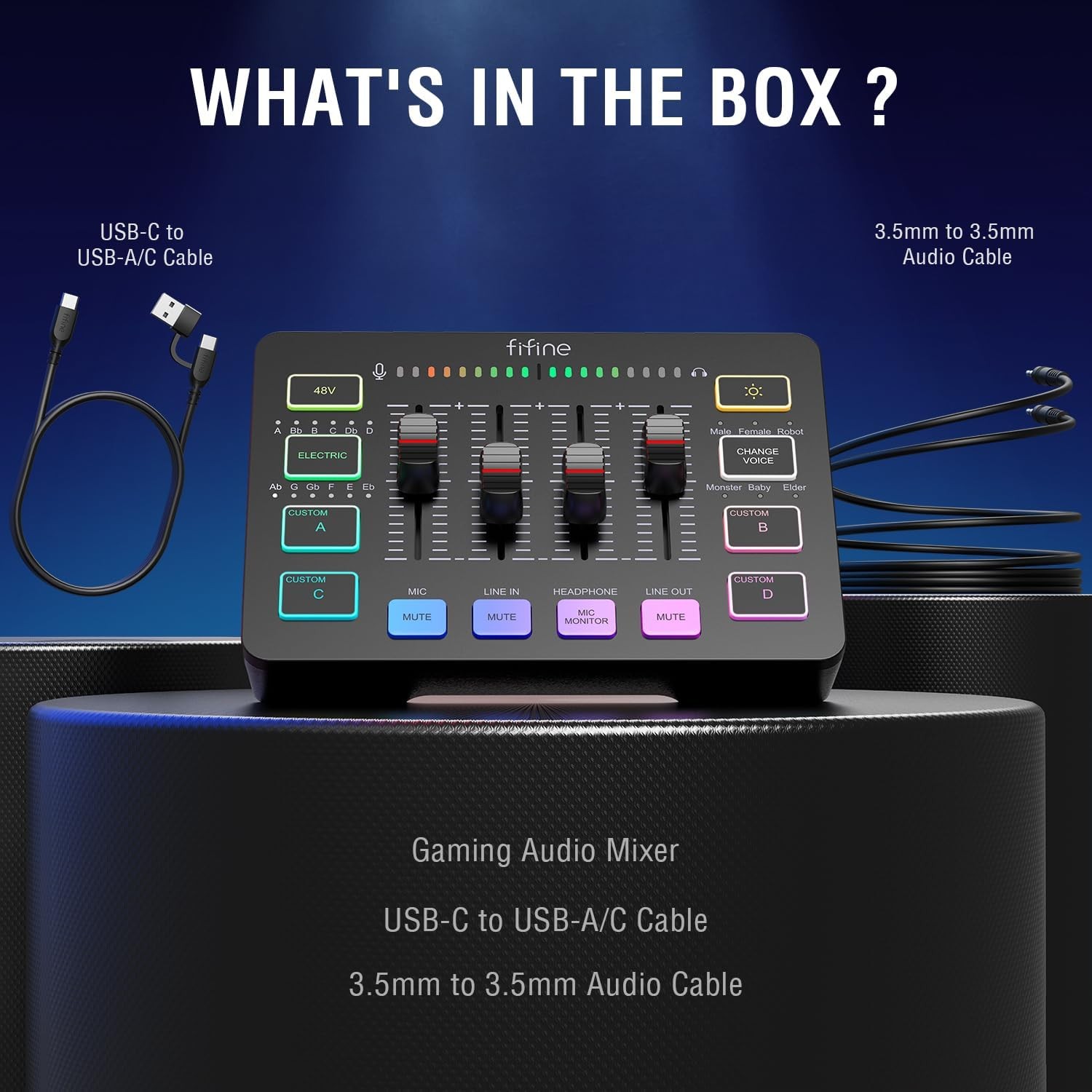






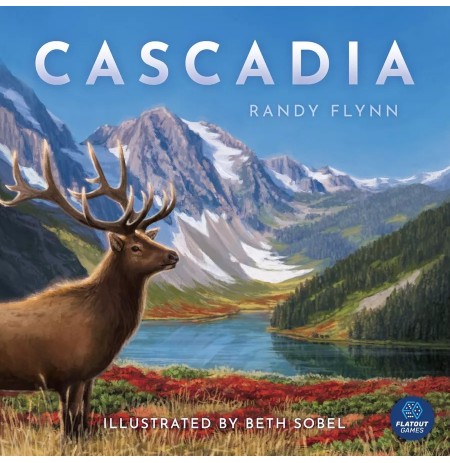


Geras tovaras❤️j
Рад что заказал пришло всё очень быстро. Тех поддержка отвечает очень быстро все советую к покупки